


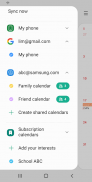

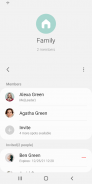

Group Sharing

Description of Group Sharing
Group Sharing is an application designed for Samsung Galaxy devices that facilitates the sharing of various types of content among family and friends. It allows users to create share groups utilizing Samsung accounts, making it easier to collaborate and interact through several native Samsung applications. The Group Sharing app is available for download on Android devices, enabling users to enhance their social connectivity through shared experiences.
The app encompasses multiple features focused on simplifying content sharing. Users can create and manage share groups from the Group Sharing menu associated with their Samsung accounts. This central management system allows for a streamlined approach to sharing, ensuring that all group members have access to shared content seamlessly.
One prominent feature of the Group Sharing app is the ability to share albums through the Gallery app. Users can upload photos and videos to shared albums, allowing all group members to view, comment on, and contribute their own media. This fosters a collaborative environment, especially for events such as vacations or family gatherings, where multiple individuals can capture and share moments collectively.
In addition to photo sharing, the Group Sharing app supports collaborative calendar use. Shared calendars enable users to create events, set reminders, and keep track of important dates together. This feature is particularly beneficial for families or teams planning activities, ensuring everyone stays informed about upcoming events and commitments.
The app also integrates with Samsung Note, allowing users to share notes within their groups. This functionality is useful for brainstorming sessions, planning projects, or simply jotting down ideas that can be accessed and edited by all group members. The shared notes can include text, images, and sketches, providing a versatile tool for collaboration.
Another useful aspect of Group Sharing is the shared reminders feature available through the Reminder app. Users can set reminders for tasks or events that all group members can see. This ensures that everyone is on the same page regarding deadlines and important tasks, enhancing communication and organization within the group.
For those who want to maintain connections through their Contacts app, the Group Sharing app allows users to share profile photos with friends. This feature makes it easier to personalize contact information, ensuring that group members can recognize each other more easily.
The app also includes a function for sharing Auto Hotspots with family members. This feature allows users to share their mobile data connection with others in their group, providing internet access when needed. This can be particularly useful in situations where Wi-Fi is unavailable, ensuring that all group members stay connected.
Access permissions are important for the Group Sharing app to function effectively. Required permissions include SMS for sending authentication messages, Telephone for verifying device logs, Address book for updating and selecting contacts, Calendar for reading schedules, and Storage for transferring media files. Optional access permissions, such as Camera for capturing photos for group cover images, enhance the app's functionality but are not mandatory for basic use.
For users operating devices with an OS version lower than Android 6.0, the ability to manage access permissions is limited. It is advisable to update to Android 6.0 or later for a better experience, as this allows users to choose which permissions they want to grant. After updating, users can reset previously allowed permissions through their device's Settings menu.
The Group Sharing app is continually evolving with regular updates aimed at improving usability and introducing new features. This commitment to enhancement ensures that users have access to the latest tools and functionalities, making content sharing more efficient and enjoyable.
In essence, the Group Sharing app provides a comprehensive suite of features that facilitate seamless collaboration among users. From shared albums in the Gallery app to collaborative calendars and notes, the app enhances communication and connectivity. By allowing users to share reminders and Auto Hotspots, it further supports group organization and accessibility. The integration with Samsung’s ecosystem ensures that users can easily navigate and utilize the app’s features, making it a valuable tool for those looking to enhance their social interactions through shared content.
With its variety of functionalities and ongoing improvements, Group Sharing serves as an effective solution for anyone wanting to maintain connections and share experiences with family and friends. Emphasizing collaboration, the app stands out as a useful resource for managing shared content in an organized manner.
For additional information, you can reach out to the developer at 02-2255-0114.




























